Tree View Menu - Objects Section
This section is related to the track-side objects that appear around the track, such as buildings, trees and signs.
Object Settings
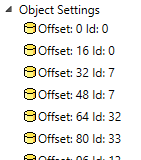
When expanded, displays a list of object settings.
An object setting is an instance of a either a 3D object, a “flat” object (such as trees and bushes) or other special types of objects.
Double-clicking on an item in the list opens it for editing with the object settings details window
You can right-click on an item to open a context menu that also allows you to edit the object setting.
Object Shapes
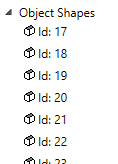
Object shapes describe the 3D objects that are placed around the track.
When expanded, displays a list of object shapes.
Double-clicking on an item in the list opens it for editing with the object shape details window
You can right-click on an item to open a context menu that also allows you to edit the object shape.