Track Cameras List window
This window displays a list of track camera commands, which affect the placement of track-side cameras in the game.
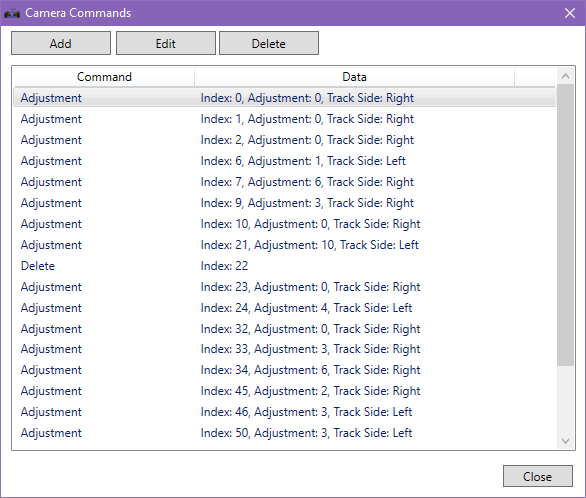
By default, F1GP will place a track-side camera at a fixed interval on the left-hand side of the track.
To adjust or remove one of these default camera placements, you can apply a track camera command
There are three types of commands:
- Adjustment
- Move Range Right
- Delete
Double-click to edit an existing command using the camera command details window.
Click the “Add” button to add a new command, or use “Delete” to remove a command from the list.